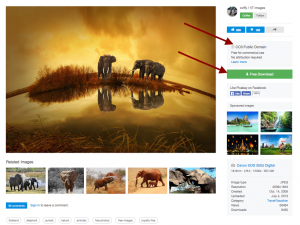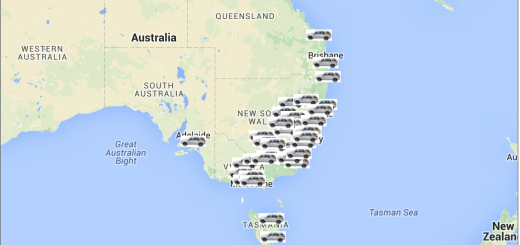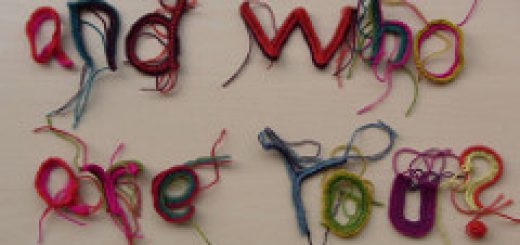Splash some Creative Commons onto your landing page!
Today I was asked how to find GOOD and FREE TO USE images to brighten up the landing page of a subject. A focus of the QLT work at CSU is supporting the development of engaging, informative and functional landing pages to meet the KPI9 standard. One way to do this is splash an engaging and relevant image on the page. Read more……
It is important to model and practice ethical use of digital resources for students and others. The easiest way to do that when it comes to images (and other media) is to use what is called a Creative Commons licensed artefact. There are many licenses – and it can be confusing to know which ones you can freely use on an educational website. Let’s look at TWO quick and simple websites that will find images for you that are already licensed to share!
Photos for class is a simple site, designed for K-12 use – but hey, Higher Ed can jump in there too! Every single photo found through this search tool comes from Flickr and is ‘Creative Commons ready’. I searched for ‘sunset’ and pages of stunning images popped up.
The image on the left shows you can ‘download’, ‘view on Flickr’ or even ‘report photo’ (an excellent feature given the level of education this is aimed at).
The image on the right shows the downloaded image (the one that would appear on your site) with the attribution details already shown – yes they are actually on the image! You do not need to find them or copy and paste them – they are already there! Easy!
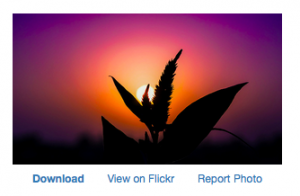 |
 |
Pixabay shares free images, illustrations, vector graphics and videos (yes! videos as well…..). It is a little more complex to navigate – but not a lot. A simple search for ‘sunset’ found nearly 16,000 artefacts! Be aware this site also carries ‘Shutterstock’ images that are to be purchased – but you can ignore those and move straight to the free images!
Selecting an image takes you to a new page with more information than you will likely need, however TWO main pieces of information on the RH side, shown below – the Creative Commons license and the Free Download button.
When downloading there are choices as to picture size – REMEMBER for online work you do not need the largest and heaviest – the small or medium will likely do the job.
The final image does not usually need attribution. Read the Pixabay usage terms which includes, “You are free to adapt and use them for commercial purposes without attributing the original author or source. Although not required, a link back to Pixabay is appreciated.” So my advice is to either create a link from the image and/or a contextual link from words. See the example here where I have done both.
Now you can find the right image and splash some colour onto your i2 landing page! One relevant image can engage students and provide an exciting entry into your subject.