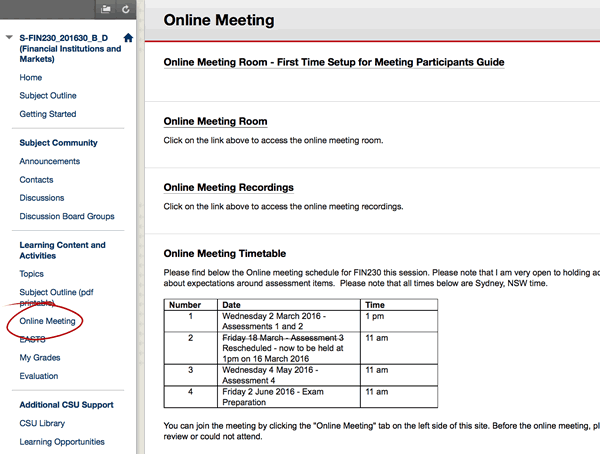Quick tip: Online meeting in your navigation
Are you using online meetings in your subject? This quick tip might be just the thing you’re after to save your students some valuable time.
A quick search across Interact2 sites shows that we’re far from having a consistent way of sharing online meeting information. Sometimes there are multiple links in the navigation menu (to the meeting room, and another to recordings, for example). Sometimes recordings are shared piecemeal via announcements. At other times, meeting schedules are only listed in the subject outline, and help information is a Google search away.
Some subjects though, seem to have thought this through a little more. In the subject shown below, for example, there’s a single link to Online Meeting in the navigation menu. This leads to a content area, where the help, meeting room, recordings and schedule are all located in the one place. A simple idea that makes the navigation much more functional (helping to meet KPI9) and saves time for students.
Thanks to Julia Lynch for sharing her site.